AI Industry Insights and News

How to Implement AI Chatbots for Multi-Language Onboarding
How to Overcome Onboarding Language Barriers with AI Chatbots
AI chatbots can significantly reduce language barriers during onboarding by providing real-time translation and tailored explanations of business documentation in employees’ native languages. These chatbots can instantly translate complex policies or terms, such as clarifying “401(k) contributions” as “a retirement savings plan where you can save a portion of your salary” in languages like Spanish, Mandarin, or Hindi, ensuring clarity for diverse teams. They also adapt responses to cultural nuances, avoiding literal translations that might confuse non-native speakers. By offering 24/7 accessibility on platforms like company intranets or mobile apps, chatbots enable employees to ask questions at their own pace, reducing anxiety and boosting confidence. Additionally, AI chatbots can learn from interactions, refining their responses over time to address common questions more effectively, creating a seamless and inclusive onboarding experience that minimizes the need for human translators.
For managers, overcoming language barriers while onboarding new employees who speak different languages can be challenging. Misunderstandings of critical business documentation, such as employee handbooks or safety protocols, can slow the process and lead to confusion, emphasizing the importance of effective communication and language learning strategies. Botable.ai’s AI-powered chatbots offer a solution by providing real-time translation and clear explanations tailored to each employee’s native language. This step-by-step guide will walk you through setting up a multilingual chatbot to ensure your team comprehends essential documents, addresses cultural norms and differences, promotes diversity, and makes onboarding smoother and more inclusive.
The following steps apply whether you are building a chatbot internally or through a turnkey solution like Botable.
Step 1: Identify Key Documentation and Language Needs
To create an effective onboarding chatbot, start by pinpointing the documents your employees need to understand, such as company policies, role-specific guides, or compliance materials, ensuring clarity and accuracy in the information provided. Next, determine the languages spoken by your team. For instance, if your workforce includes Spanish, Mandarin, or Hindi speakers, you must prioritize those languages. This initial step ensures your chatbot is tailored to your team’s needs, setting the stage for seamless communication.
Why it matters: Understanding which documents (e.g., employee handbooks, safety protocols, or role-specific guides) are critical and which languages your team speaks ensures targeted support.
How to do it:
- Survey your team to identify their native languages (e.g., Spanish, Mandarin, Hindi).
- List key onboarding documents that need translation or explanation.
Step 2: Ensure Multilingual Capabilities
Every chatbot platform is different. Verify that the platform you are using supports the functions you need in terms of languages and document processing. You can do this by navigating its website or contacting a sales rep to ensure that it can handle the languages/capabilities you are looking for.

Step 3: Train the Chatbot with Documentation Content
How to do it:
- Upload Documentation: Access the knowledge base section of your AI chatbot platform and upload essential onboarding documents, such as PDFs or text files containing company policies, training manuals, or compliance guidelines.
- Extract Key Information: Use the platform’s AI tools to automatically extract important terms, procedures, or policies from the uploaded documents, ensuring the chatbot understands the core content it needs to address.
- Define Common Questions: Create a set of frequently asked questions, like “What is the vacation policy?” or “How do I access benefits?” and map them to relevant sections of the documents for accurate responses.
- Test Initial Responses: Run preliminary tests within the platform to verify that the chatbot correctly interprets the documents and provides translated, relevant answers to sample questions in different languages.
Once your chatbot is set to handle multiple languages, it’s time to feed it your business documentation. Upload key documents like PDFs or text files containing policies or procedures. The platform’s AI will extract essential terms and concepts, allowing the chatbot to accurately answer questions like “What is the leave policy?” and provide translated responses. You’ll also define intents for common queries, linking them to relevant document sections. This step ensures the chatbot is well-equipped to provide clear, context-aware answers that embrace diversity and cultural differences, adhere to cultural norms, and support language learning.
Why it matters: Feeding the chatbot with your business documents enhances communication and overcomes language barriers by answering questions and explaining concepts in the employee’s preferred language.
{{cta}}
Step 4: Customize Conversational Flows for Clarity
A great chatbot doesn’t just translate—it enhances communication by simplifying complex information. For example, if an employee asks, “What does ‘PTO’ mean?” the chatbot might respond in their language with, “PTO stands for Paid Time Off, which includes vacation and sick leave. You get 15 days per year.” You can also add fallback responses, like “Can you clarify which section you’re asking about?” to handle ambiguous questions. This customization ensures employees grasp key concepts, reducing confusion during onboarding.
Step 5: Test and Deploy the AI Onboarding Chatbot
Thorough testing is critical before your chatbot goes live to ensure it performs reliably across languages and delivers clear, accurate explanations. Most AI chatbot platforms offer built-in testing tools that let you simulate employee interactions.
- Test Translation Accuracy: Use the chatbot platform’s testing tool to input sample questions in multiple languages, such as “What are the steps for requesting a sick day?” in French or “What are safety protocols?” in Hindi, ensuring translations are precise and contextually appropriate.
- Validate Response Clarity: Check that the chatbot explains complex terms or policies clearly in each language, avoiding literal translations, and involve a small group of employees from diverse language backgrounds to provide feedback on usability.
- Deploy the Chatbot: Place the chatbot where your employees spend their time and communicate. Slack, Microsoft Teams, and Email are great places to start.
- Monitor and Refine Performance: Use the platform’s analytics to track frequently asked questions, language usage, and response accuracy, updating the chatbot’s knowledge base or conversational flows to address gaps or common queries.
Before your chatbot goes live, thorough testing is critical to ensure it performs reliably across languages and delivers clear, accurate explanations. Most AI chatbot platforms offer built-in testing tools that let you simulate employee interactions. Start by inputting sample questions in different languages, such as a French-speaking employee asking, “What are the steps for requesting a sick day?” or a Hindi-speaking hire inquiring about workplace safety protocols.

Check that the chatbot’s translations are precise and its responses are contextually appropriate, avoiding overly literal translations that might confuse users. For example, ensure that idiomatic phrases in a policy document are explained in a way that makes sense in the employee’s native language. If the platform supports it, involve a small group of employees from different language backgrounds to test the chatbot in real-world scenarios, gathering feedback on its usability and clarity. This step helps identify any gaps in the chatbot’s knowledge base or conversational flows.
Once testing confirms the chatbot’s reliability, it’s time to deploy it. Most platforms provide an embed code to integrate the chatbot into your company’s intranet, onboarding portal, or employee app, making it easily accessible to new hires. Alternatively, you can share a direct link to the chatbot via email or messaging platforms like Slack, ensuring employees can access it from day one. After deployment, leverage the platform’s analytics tools to monitor performance.
Track metrics like the most frequently asked questions, the languages used, and the chatbot’s response accuracy. For instance, if you notice many employees asking about a specific policy in Spanish, you might refine the chatbot’s responses to provide more detailed answers. Regularly review these insights to update the chatbot’s knowledge base or conversational flows, ensuring they remain effective as your team grows or new documentation is introduced. This ongoing refinement aligns the chatbot with your onboarding needs, saving time and enhancing the employee experience.
{{cta}}
Why Managers Should Care
AI Chatbots streamline the process, enhance inclusivity, and drive efficiency across diverse teams. By providing instant translations and clear explanations of complex documentation in employees’ native languages, chatbots eliminate the need for costly interpreters or time-consuming manual translations, saving resources and accelerating onboarding timelines. This technology fosters an inclusive workplace by empowering non-native speakers to engage confidently with policies and procedures, boosting morale and reducing early turnover. Furthermore, chatbots operate 24/7, handling unlimited queries without burdening HR staff, allowing managers to focus on strategic priorities. With analytics to track usage and refine responses, AI chatbots ensure continuous improvement, making them a scalable, cost-effective solution for building a cohesive, productive workforce.
- Faster Onboarding: Employees understand policies quicker, reducing time-to-productivity.
- Cost Savings: Avoid expensive manual translations or hiring interpreters.
- Inclusivity: Support diverse teams, boosting morale and engagement.
- Scalability: The chatbot can handle unlimited queries, freeing up HR and managers for strategic tasks.
A multilingual chatbot powered by AI transforms onboarding by overcoming language barriers and addressing cultural differences. It enables employees to understand documentation quickly, regardless of their native language. This speeds up the onboarding process, reduces the need for costly interpreters, and fosters an inclusive environment that boosts team morale. Plus, the chatbot scales effortlessly, handling unlimited queries so managers and HR can focus on strategic priorities.
Ready to see what Botable can do for you?
Book your demo now to see how Botable can transform your workplace.
Identify your unique challenges
Flexible pricing options
Easy integrations
Step-by-step implementation plan
Customize Botable for your workflow
Book a demo
.webp)













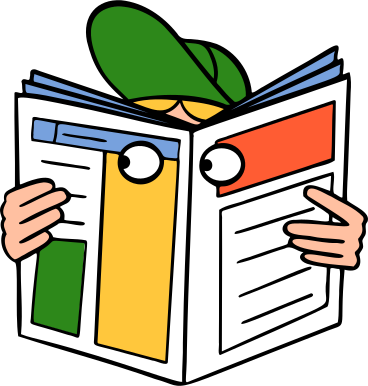





















.png)












