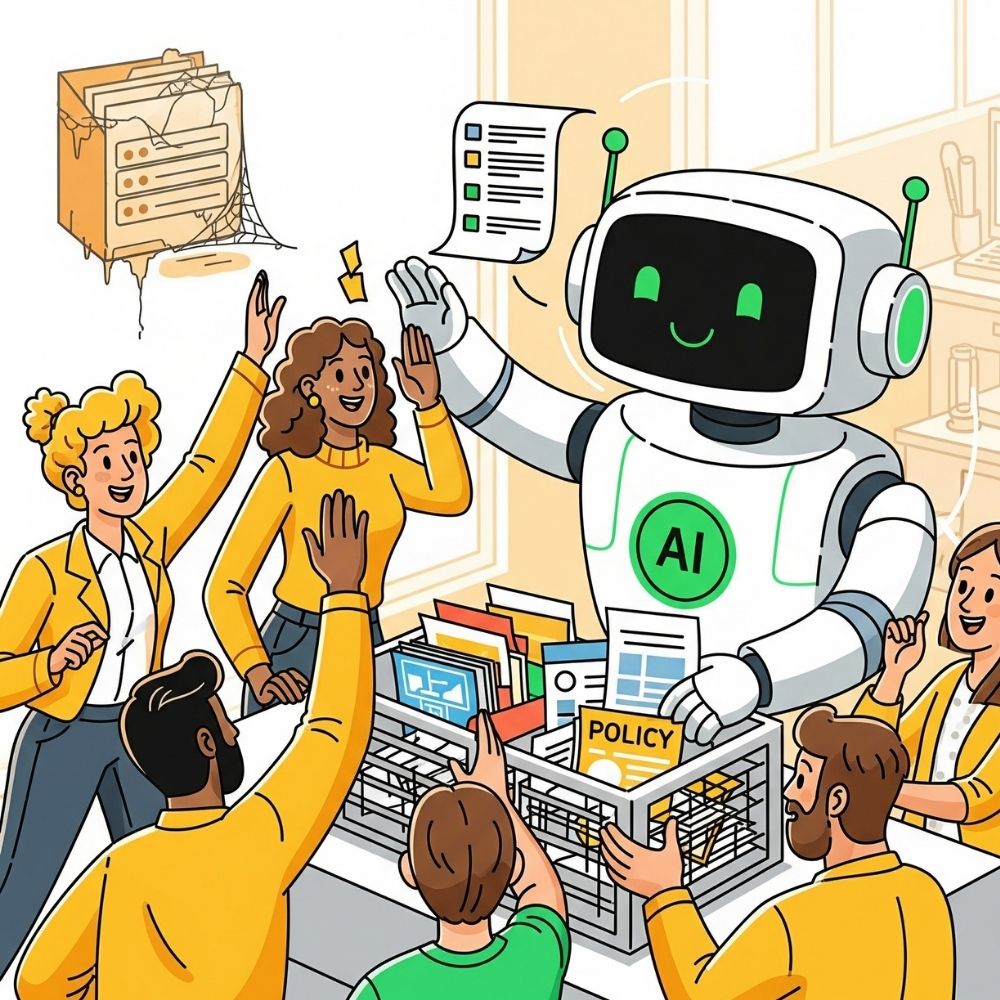Improving SharePoint Policy Management with AI Chatbots
Effective policy management is essential for maintaining compliance, ensuring employee adherence, and just making life easier on employees. SharePoint, a staple in many organizations for document storage and collaboration, excels at housing policies but often falls short in accessibility and real-time interaction. Enter AI chatbots that can improve how teams interact with policies stored in SharePoint. This guide explores how integrating AI chatbots can elevate your policy management, making it more efficient, user-friendly, and compliant.
The Power of AI Chatbots in Enhancing Policy Access
AI chatbots change how organizations interact with policies stored in systems like SharePoint, transforming static document repositories into dynamic, user-friendly knowledge hubs. By leveraging natural language processing (NLP) and machine learning, these chatbots deliver instant, accurate responses to policy queries, streamline workflows, and ensure compliance across various departments, including human resources, quality assurance, compliance, and information technology. This section explores how AI chatbots enhance policy access, detailing their capabilities, benefits, and real-world applications, with a focus on improving efficiency, accessibility, and employee engagement. With custom chatbots, organizations can address common challenges—such as cumbersome searches and outdated documents—while fostering a culture of compliance and productivity.
Instant, Conversational Access to Policies
Understanding User Queries: AI chatbots excel at interpreting natural language, allowing employees to ask questions in everyday language, such as “What’s our policy on remote work?” or “How do I handle a CAPA deviation?” Unlike SharePoint’s traditional keyword searches, which often return irrelevant results, Botable’s AI uses NLP to grasp context and intent, pulling precise answers from the latest SharePoint documents. For example, a quality assurance team member can instantly access standard operating procedures without navigating complex folder structures, saving time and reducing errors.
Real-Time Document Retrieval: Botable’s chatbots integrate seamlessly with SharePoint, retrieving policies in real time. This ensures that employees always access the most current versions, which is critical for regulated industries adhering to standards like ISO 13485. For instance, when a compliance officer asks about audit requirements, the chatbot delivers the exact document section, complete with hyperlinks for deeper exploration, as noted in Botable’s using AI for compliance guide. This immediacy eliminates delays caused by manual searches or outdated intranet links.
Personalized Responses: The AI tailors answers to user roles or departments. An HR employee might receive a simplified explanation of benefits policies, while an IT administrator gets detailed privacy guidelines. Botable’s chatbot personalization capabilities enhance user experience, making policies feel accessible and relevant, which boosts employee engagement.
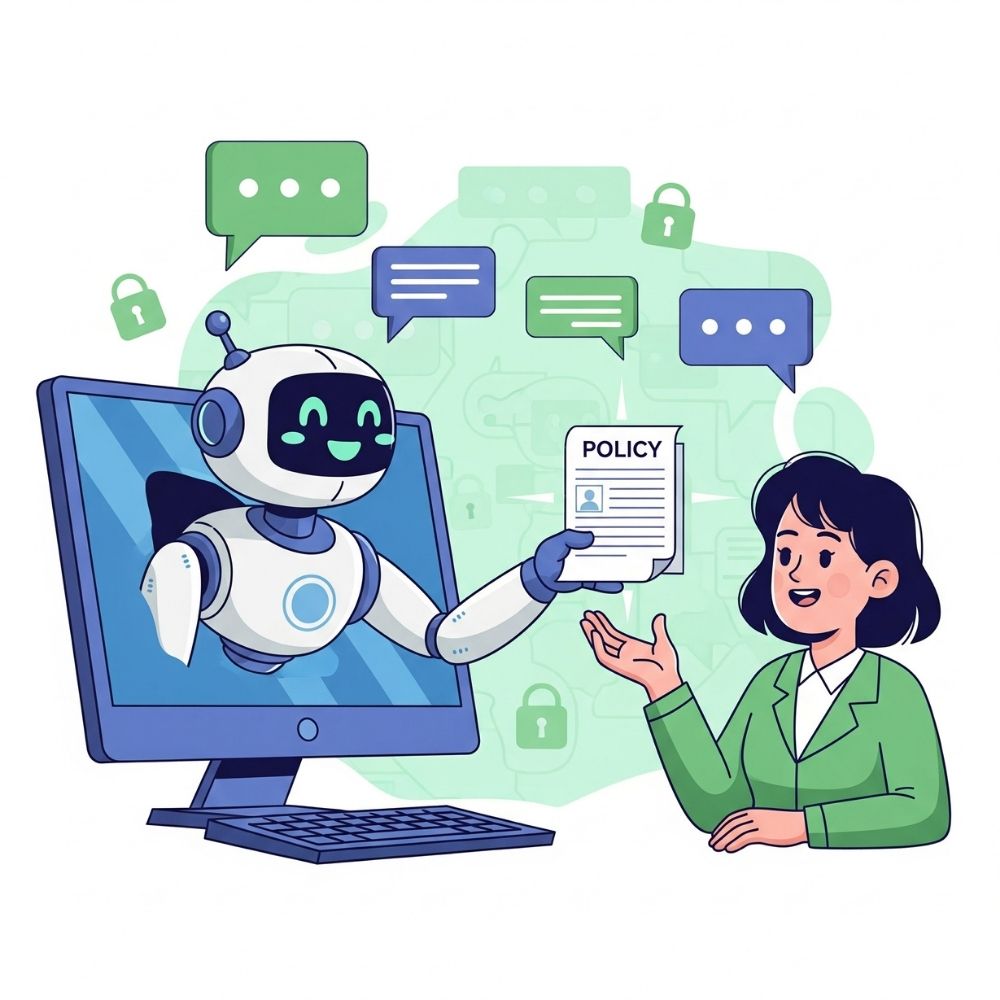
Enhanced Accessibility for Diverse Teams
Dynamic Language Translation: For global organizations, language barriers can hinder policy adoption. Botable’s AI chatbots offer real-time translation, allowing employees to access policies in their native languages. This is particularly valuable for multi-language onboarding, ensuring that a Spanish-speaking HR team member or a Mandarin-speaking QA engineer can understand complex SOPs. By indexing SharePoint documents with dynamic language document search, the chatbot delivers translated responses instantly, fostering inclusivity.
24/7 Availability: Unlike human helpdesks, AI chatbots are available round-the-clock, supporting employees across time zones. This is a game-changer for information technology teams handling urgent security policy queries or human resources staff assisting with employee self-service outside of regular business hours. This constant access reduces downtime and empowers employees to resolve issues independently.
Integration with Collaboration Tools: Botable’s chatbots integrate with platforms like Microsoft Teams, allowing employees to query policies directly within their workflow. For example, a sales and marketing team member can ask about branding guidelines during a Teams meeting and receive an immediate response without leaving the app.
Turn SharePoint searches into instant, source-linked answers
Compliance and Audit Readiness
Automated Policy Updates: AI chatbots monitor SharePoint for policy changes, ensuring employees receive the latest versions. This is crucial for compliance teams managing regulatory standards such as ISO 9001 or ISO 13485. For instance, when a policy is revised, Botable’s AI proactively notifies relevant users, thereby reducing non-compliance risks, as discussed in the context of how AI chatbots transform ISO 9001 compliance.
Audit Trails for Accountability: Every chatbot interaction is logged, creating a traceable record of who accessed what policy and when. This is invaluable during audits, as it provides compliance teams with clear documentation. These logs also help identify frequently asked questions, informing policy updates or training needs.
Proactive Guidance: Beyond answering queries, chatbots guide employees through complex processes. For example, in quality assurance, the AI can guide a user through a CAPA process, referencing insights from the CAPA system. This ensures adherence to protocols and minimizes errors, enhancing audit readiness.
Boosting Productivity and Employee Experience
Reducing Administrative Burden: By handling repetitive policy queries, chatbots free up HR, IT, and compliance teams to focus on strategic tasks. For example, instead of fielding questions about employee handbooks, HR can focus on employee engagement initiatives. Botable’s HR chatbot FAQ highlights how automation can cut query resolution times by up to 70%.
Empowering Self-Service: AI chatbots enable employees to find answers independently, reducing reliance on helpdesks. This aligns with employee self-service technology, empowering users to resolve issues like benefits enrollment or IT policy questions quickly. The result is a more confident, productive workforce.
Driving Continuous Improvement: Chatbots provide analytics on query patterns, helping organizations refine policies. For instance, frequent questions about a specific SOP might indicate a need for clearer documentation.
Turn SharePoint searches into instant, source-linked answers
Key Benefits of Integration
Integrating AI chatbots with SharePoint offers multifaceted advantages:
Improved Accessibility and Search Efficiency: Traditional keyword searches in SharePoint can be limiting. AI chatbots enable semantic searches, understanding context and intent to deliver precise results from vast document libraries. This is especially useful for information technology teams managing IT policies.
Enhanced Compliance and Risk Reduction: Chatbots monitor policy updates in real-time, notifying users of changes and ensuring adherence to standards like ISO 13485. By logging interactions, they provide audit trails that support compliance audits, as discussed in our guide on using AI for compliance.
Boosted Employee Engagement and Productivity: With 24/7 availability, chatbots handle repetitive queries, freeing up HR and compliance staff for strategic tasks. They also personalize responses, improving the employee experience and encouraging self-service.
Seamless Collaboration Across Departments: Integration fosters better communication, preventing data silos. For example, sales and marketing teams can quickly access branding policies without disrupting workflows.
These benefits not only streamline operations but also contribute to a culture of continuous improvement, as seen in Quality 4.0 initiatives.
Future-Proof Your Policy Management
Enhancing SharePoint policy management with AI chatbots isn't just an upgrade—it's a strategic move toward agile, compliant operations. Tools like Botable empower your team to focus on innovation rather than searching for information. Whether you work in human resources, compliance, or another area, this integration can enhance your workflow.
Ready to get started? Contact our sales team for a demo tailored to your needs.
Answers your employees need, right when they need them
Meet Botable — the AI chatbot that handles everything from simple FAQs to complex, multi-step questions, so your team can focus on what matters. Built for HR, QA, and beyond.
Continue reading
Ready to see what Botable can do for you?
Book your demo now to see how Botable can transform your workplace.
Identify your unique challenges
Flexible pricing options
Easy integrations
Step-by-step implementation plan
Customize Botable for your workflow
Book a demo
.webp)